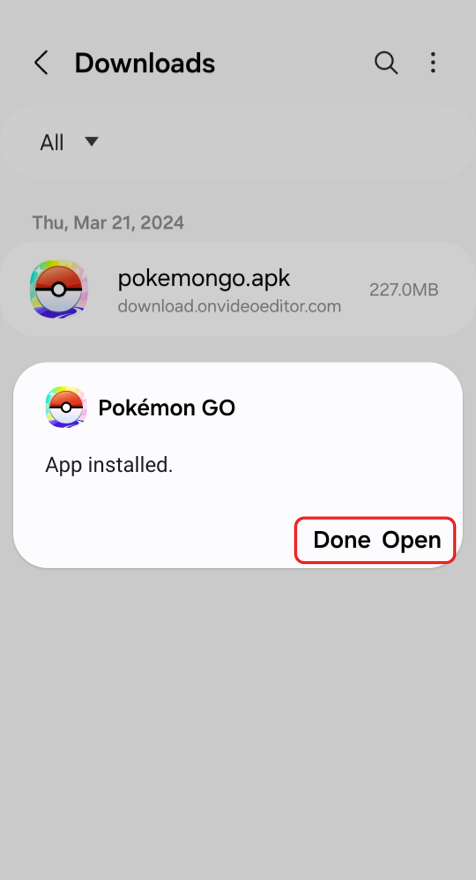Download APK
Download APKImportant: Please uninstall Pokemon Go already installed on your device first and reinstall Pokemon Go on this page to be able to implement the game's location change.
Download and installation guide
1.Click on "Download anyway."
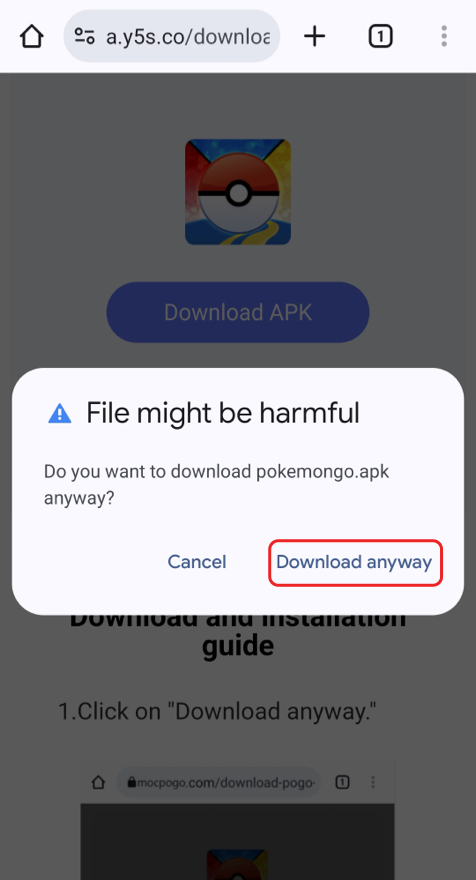
2. Open "File download" once the download is complete. (If you don't see the download file, please go browser settings > Downloads to check the file.
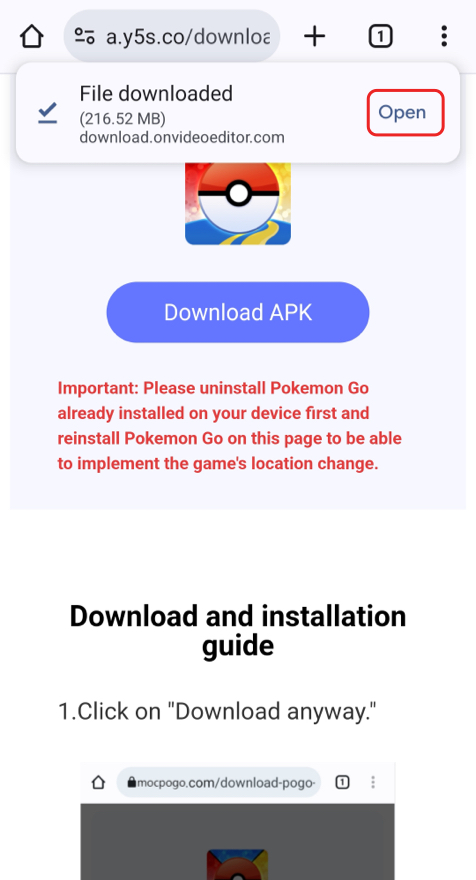
3. After the click, if the following pop-up box appears, click on "Settings."
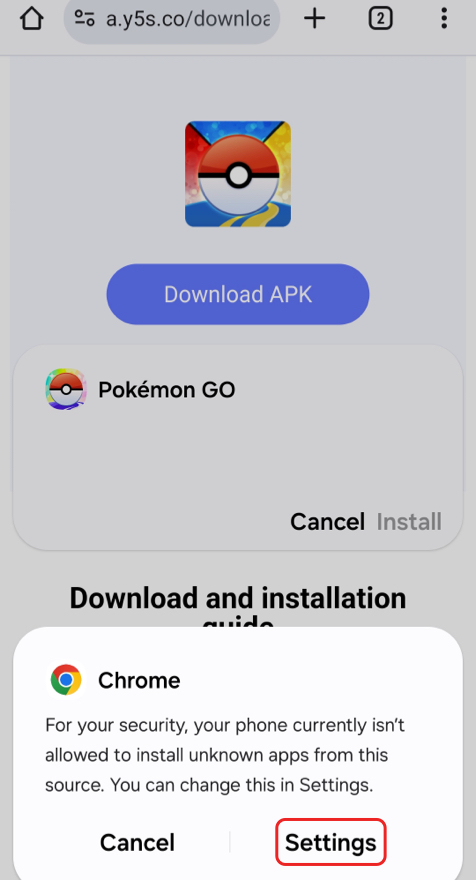
4. Enable "Allow from this source."
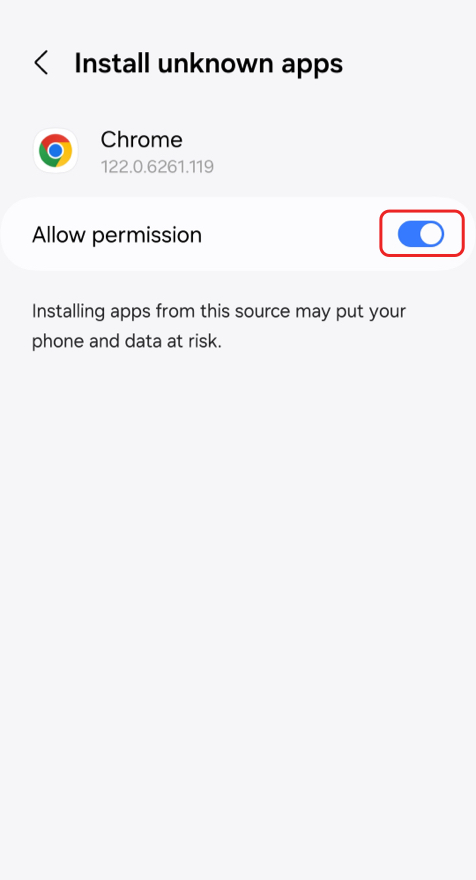
5. Go back to the browser and reinstall the game.